This page will help you to become “an experienced beginner”, who doesn’t ask silly questions in game chat and gets more fun from the game.
Game Loading
To download the game you don’t have to download and install any programs; only Flash Player is needed. If you watch YouTube — you have it on your computer. In case Flash Player version is old — install a new one.
To download the game you don’t have to download and install any programs; only Flash Player is needed. If you watch YouTube — you have it on your computer. In case Flash Player version is old — install a new one.
The First Battle
Right after registration you will enter a special battle; all players of the battle are newcomers, i.e. their rank is equal to yours. You’ll learn to operate the tank and understand the main points of the game there.
Right after registration you will enter a special battle; all players of the battle are newcomers, i.e. their rank is equal to yours. You’ll learn to operate the tank and understand the main points of the game there.
Tank operation
Operate your tank with the help of keyboard cursor (arrows), shoot — space, rotate turret — Z and X buttons.
Operate your tank with the help of keyboard cursor (arrows), shoot — space, rotate turret — Z and X buttons.
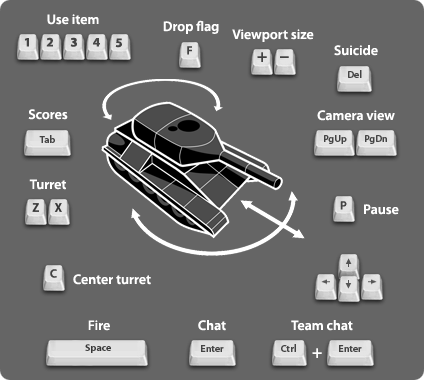
Arrow or WASD keys — tank movement keys
“Z”,” X” or <,> — turret rotation
“C” — centre the turret
“Spacebar” — shoot
“1-5” — use a consumable (First Aid (Repair Kit), Double Armour, Double Damage, Nitro, Mine). Effect of a consumable lasts around 1 minute.
“Z”,” X” or <,> — turret rotation
“C” — centre the turret
“Spacebar” — shoot
“1-5” — use a consumable (First Aid (Repair Kit), Double Armour, Double Damage, Nitro, Mine). Effect of a consumable lasts around 1 minute.
“Enter” — type a message in the chat, press Enter again to send the message.
“Ctrl” + “Enter” or “T” — team chat.
“Ctrl” + “Enter” or “T” — team chat.
“F” — drop the flag (available in Capture the Flag mode only).
“Tab” — shows the scoreboard of current battle. The scoreboard displays names and scores of the players participating in a battle.
“Del” — self-destruction. Takes time to self-destruct.
“P” — pause.
“Tab” — shows the scoreboard of current battle. The scoreboard displays names and scores of the players participating in a battle.
“Del” — self-destruction. Takes time to self-destruct.
“P” — pause.
“+”/”-“ — increase, decrease the game screen. Smaller screen provides higher FPS rates.
“Page Up”/”Page Down” — change camera position
“Page Up”/”Page Down” — change camera position
Note that pressing multiple keys simultaneously may cause errors on some PCs, especially when arrow keys are used for movement. It may make tank unable to shoot while moving, or rotate the turret while shooting. Configuration operation interface will soon be implemented , but now you can use W, A, S, D keys as alternative controls.
Game Menu (lobby)
After you leave the first battle the lobby will load. Then it will load with your entering the game. Let’s see what it consists of:
After you leave the first battle the lobby will load. Then it will load with your entering the game. Let’s see what it consists of:
to the left — chat, in the middle — battle list, to the right — parameters of the chosen battle.

To enter a battle choose any battle marked with green and press “Play” (in the right lower corner). Press “Create” at the bottom of the battle list to create a battle. Menu of battle creation will occur.
Play button can be inactive in case the battle is overloaded with players or your it doesn’t suit your rank.
If you create a battle you have to indicate what ranks can participate in it. Battles unavailable for you are marked with grey. It helps newcomers to play with newcomers and those with higher ranks – with their equals. Though there are some battles which admit players with any rank (they can be called “For newcomers” but in reality stronger tanks just destroy newcomers there), so pay attention to available ranks in the battle window before you enter it.
This info will be helpful during the first game. Apply to FAQ for more detailed information and answers for your questions.
Have fun while playing! Stay with us!
No comments:
Post a Comment